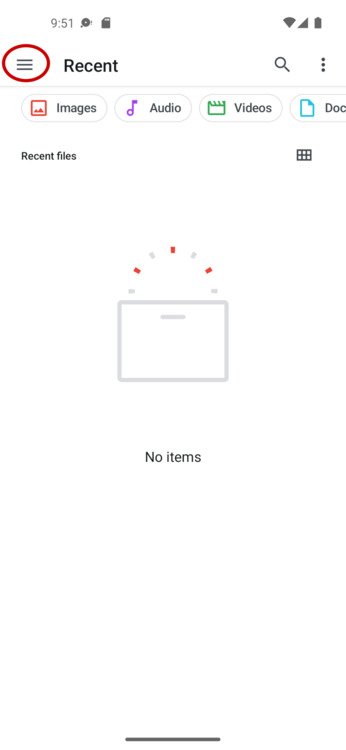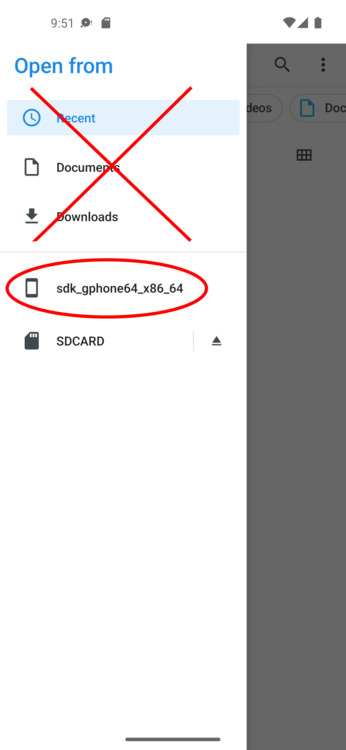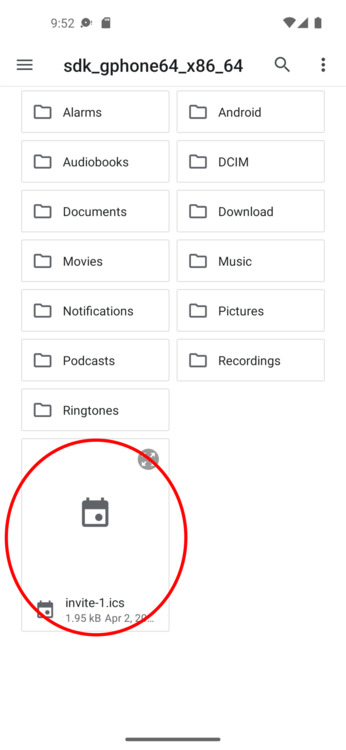When importing a file from the filesystem automatically with a given interval, you have to choose Document Provider as input source.
Clicking on SELECT FILE opens the system internal filepicker.
Open the side menu. Please don’t choose the file using the Document or Download section. When doing so, the permission to access the file is revoked every time the file changes.
Select your device storage. The name may vary from the name in the picture.
Now navigate through the folder structure and select your file.
The automatic import should now also work when the file changed.
Posted in: Import